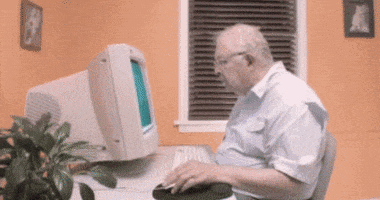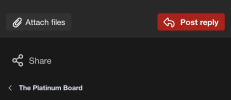- Messages
- 11,585
- Likes
- 103,083
The new Xenforo update that we did last week makes it possible to install a “progressive web app” on your phone to easier access the board on your phone. Here are some instructions to install on both Android and IOS. This will also allow for push notifications on your phone which is really nice.
UPDATE: if you click the side menu then “install app” it will walk you through the steps as well now.
Android:
On your phone, click the three lines at the top left to open the menu. Scroll down and click “install the app”

IOS(iPhone):


The new Xenforo version should create a full app-like experience that really feels like a separate app, though it still runs in-browser on iOS
Let me know how this works for you. I’ve heard it works better on Android.
UPDATE: if you click the side menu then “install app” it will walk you through the steps as well now.
Android:
On your phone, click the three lines at the top left to open the menu. Scroll down and click “install the app”

IOS(iPhone):
- Navigate to tPB in Safari.
- Tap the “share” button at the bottom of the screen.
- Scroll to the bottom of the menu.
- Tap the “Add to Home Screen” button.
- Enter a title for the website.
- Ensure the URL is correct (usually, you’ll want it to lead to the site’s homepage).
- Press “Add,” and a new icon should appear on your home screen.


The new Xenforo version should create a full app-like experience that really feels like a separate app, though it still runs in-browser on iOS
Let me know how this works for you. I’ve heard it works better on Android.
Attachments
Last edited: